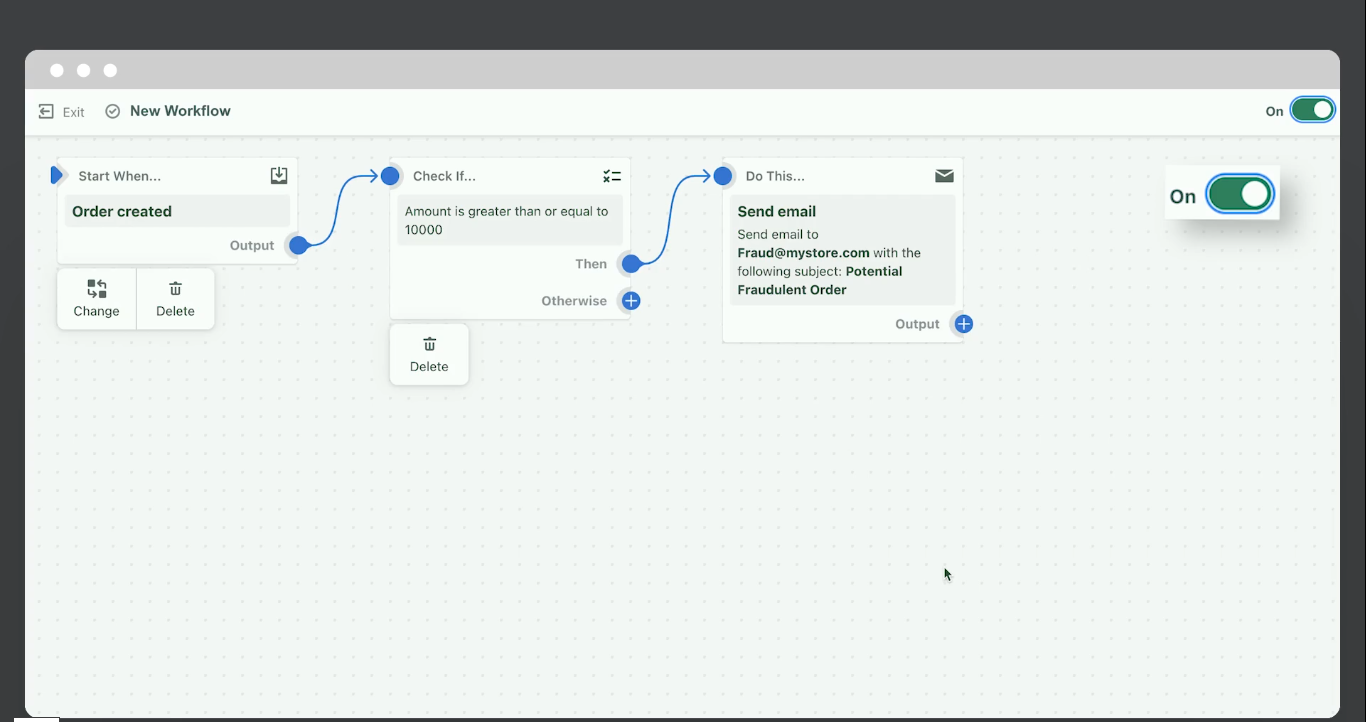Workflow Automation to Streamline Shopify Business
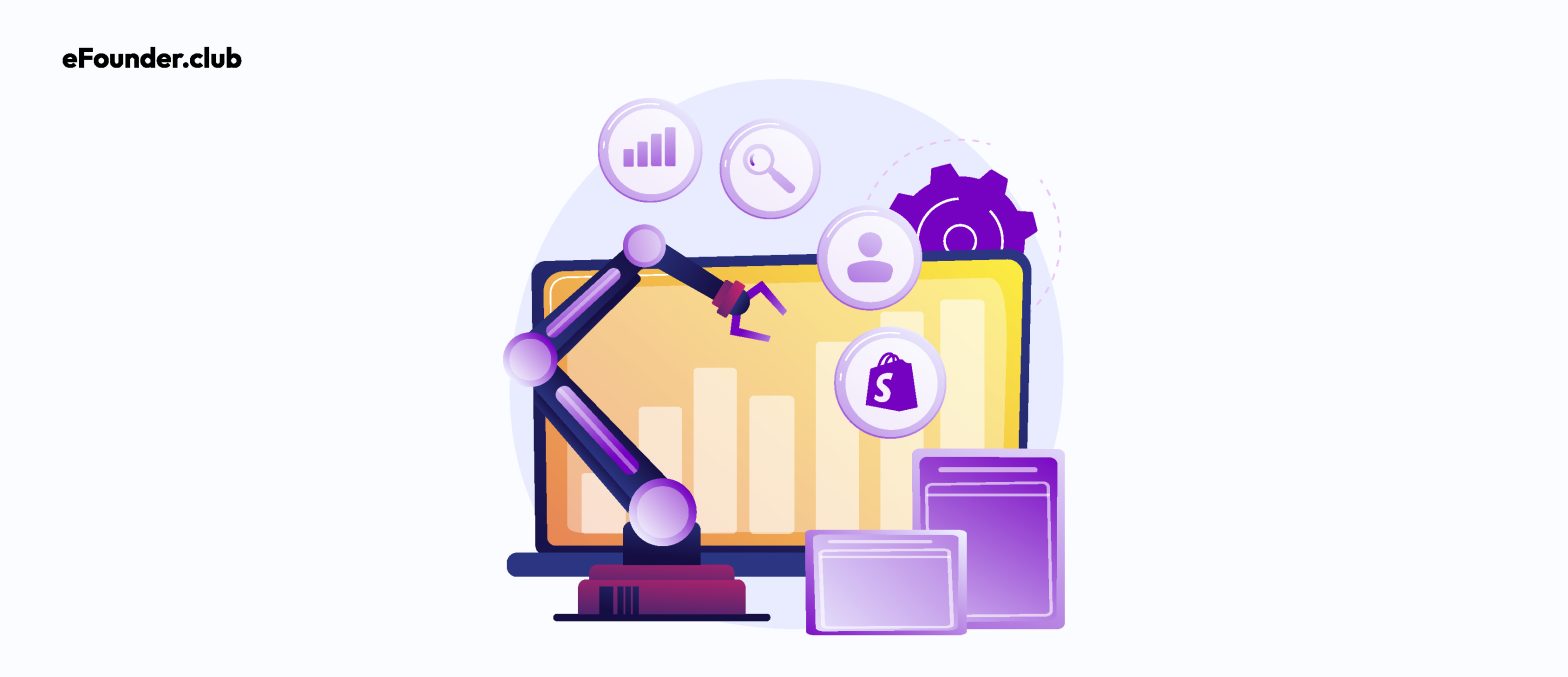
What is Workflow Automation?
Workflow automation in Shopify involves connecting various tasks—such as designing, marketing, and selling—through a seamless channel that integrates different departments and technologies within a business. This approach optimizes workflows and reduces the manual effort required for repetitive tasks, saving time and enhancing efficiency. Common tasks that benefit from automation include recurring order fulfillment, updating customer data, and managing inventory levels. Shopify offers various software solutions to facilitate workflow automation, enabling businesses to operate more smoothly and efficiently.
Why Use Workflow Automation Software?
Using workflow automation software like HappyFox provides a user-friendly interface, making it easier to automate processes compared to custom coding on Shopify. Shopify supports multiple app integrations, allowing businesses to deploy several workflow operations simultaneously. Integrations with platforms like Salesforce and Help Desk streamline various business functions.
Key features of workflow automation software include:
- Customizable Workflows: Create custom fields and categories based on order analysis.
- Real-Time Updates: Ensure all team members are informed of any changes.
- Non-Coding Automation: Utilize workflow builders that do not require coding skills.
- Product Management: Develop workflows, SKUs, and processes for different product variants.
- Inventory Updates: Search and update existing product variants easily.
- Multi-Stage Processes: Implement complex, multi-stage processes for advanced workflow management.
Shopify Flow
Shopify Plus includes an app called “Shopify Flow,” designed specifically for workflow automation. Shopify Flow features multiple workflow templates and operates on three main components: trigger, condition, and action.
- Trigger: The event that initiates the workflow, such as the start of an order.
- Condition: The criteria that determine whether an action should be taken, like a minimum cart value.
- Action: The task executed when conditions are met, such as awarding loyalty points for purchases exceeding a certain value.
Shopify Flow allows sellers to create these triggers and actions, integrating them with other apps through connectors.
How to Create a New Workflow
To set up a new workflow in Shopify Flow:
- Access Shopify Flow: Navigate to “Apps” in the Shopify admin and select “Shopify Flow.”
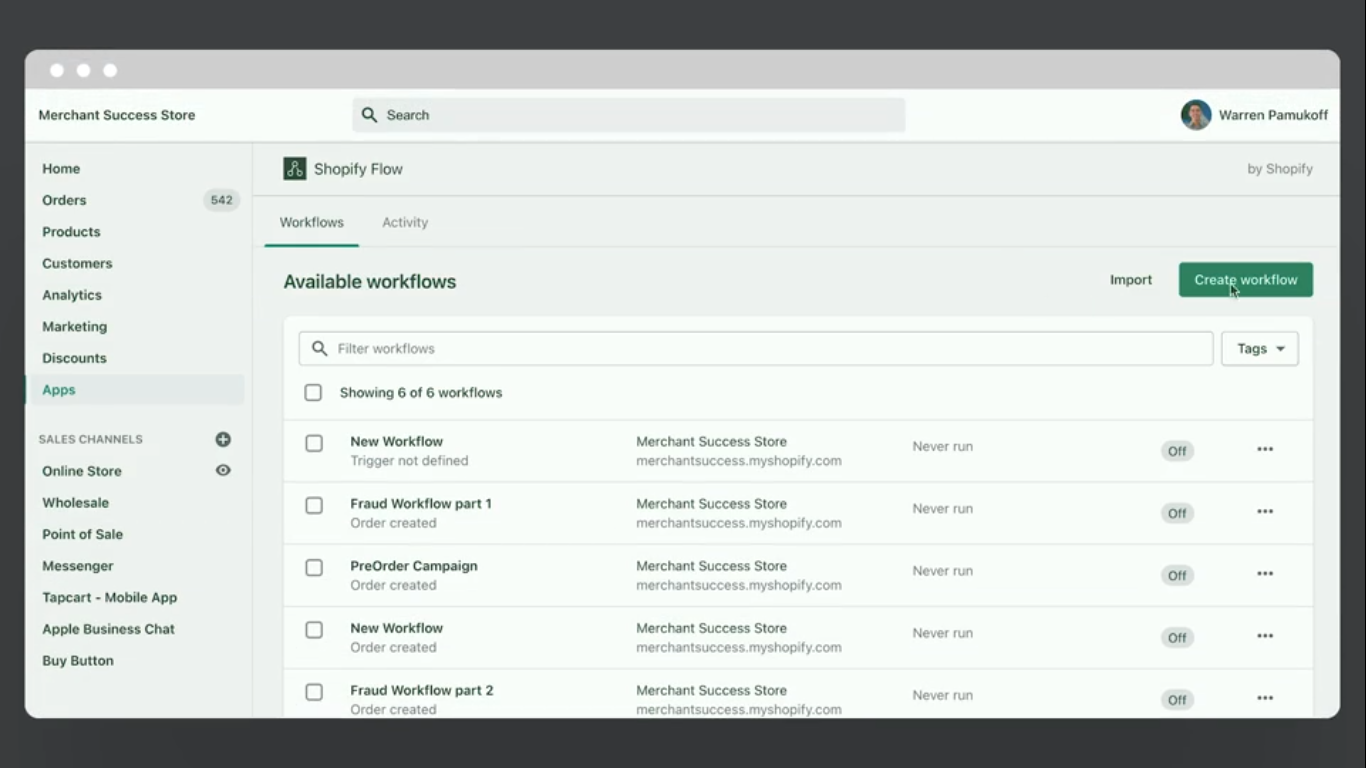
- Create Workflow: Click on “Create workflow” and choose the trigger that will start the workflow. A trigger is the event that initiates your automation. There is a searchable list of triggers to choose from.
- Set Conditions: Define the condition that must be met for the action to occur. In this case let’s build a workflow for ‘fraud management’ triggering alerts for team to manually check orders above $10,000 before they get fulfilled. Start by creating an order.
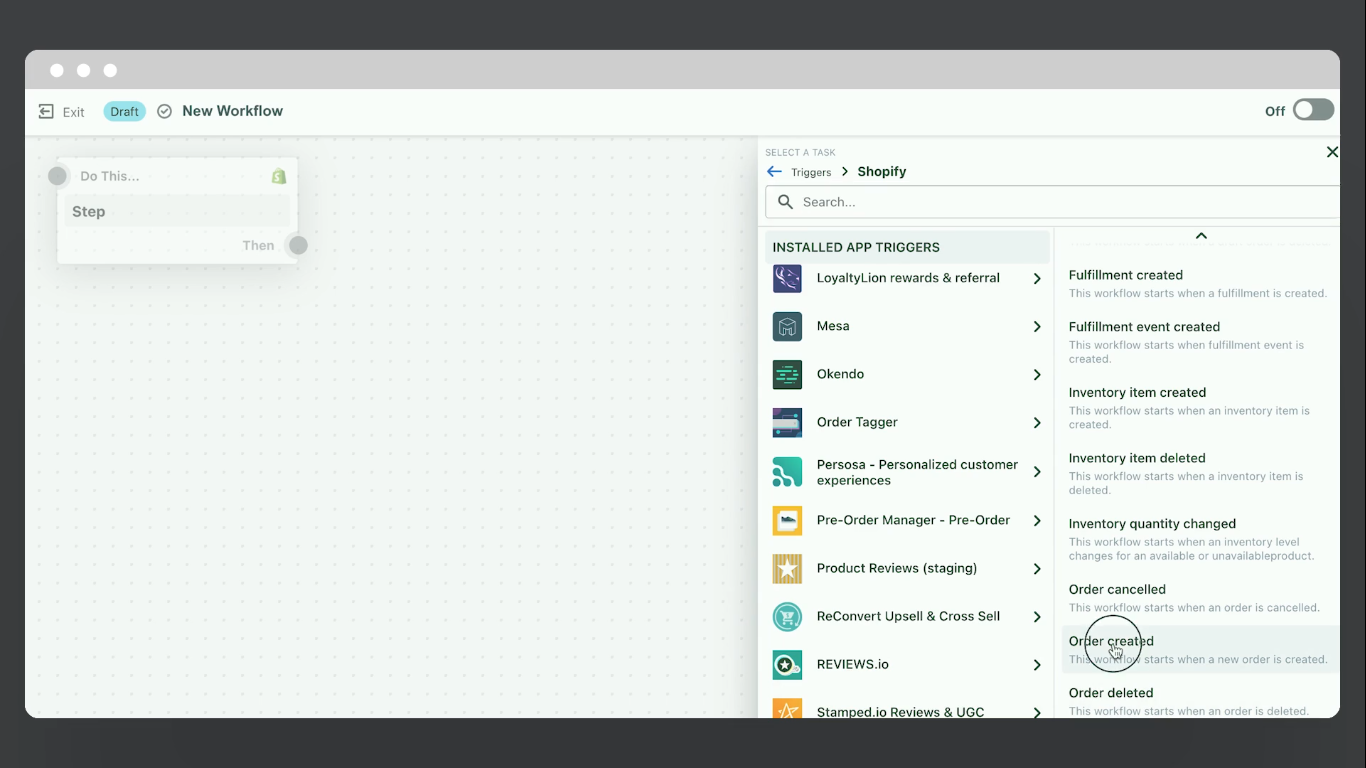
- Define Actions: Specify the action based on the condition’s fulfillment, and add additional conditions and actions if necessary. Here, add a condition ‘If – the amount of the order exceeds $10,000’. Then add an action to send an email to ‘review the order’
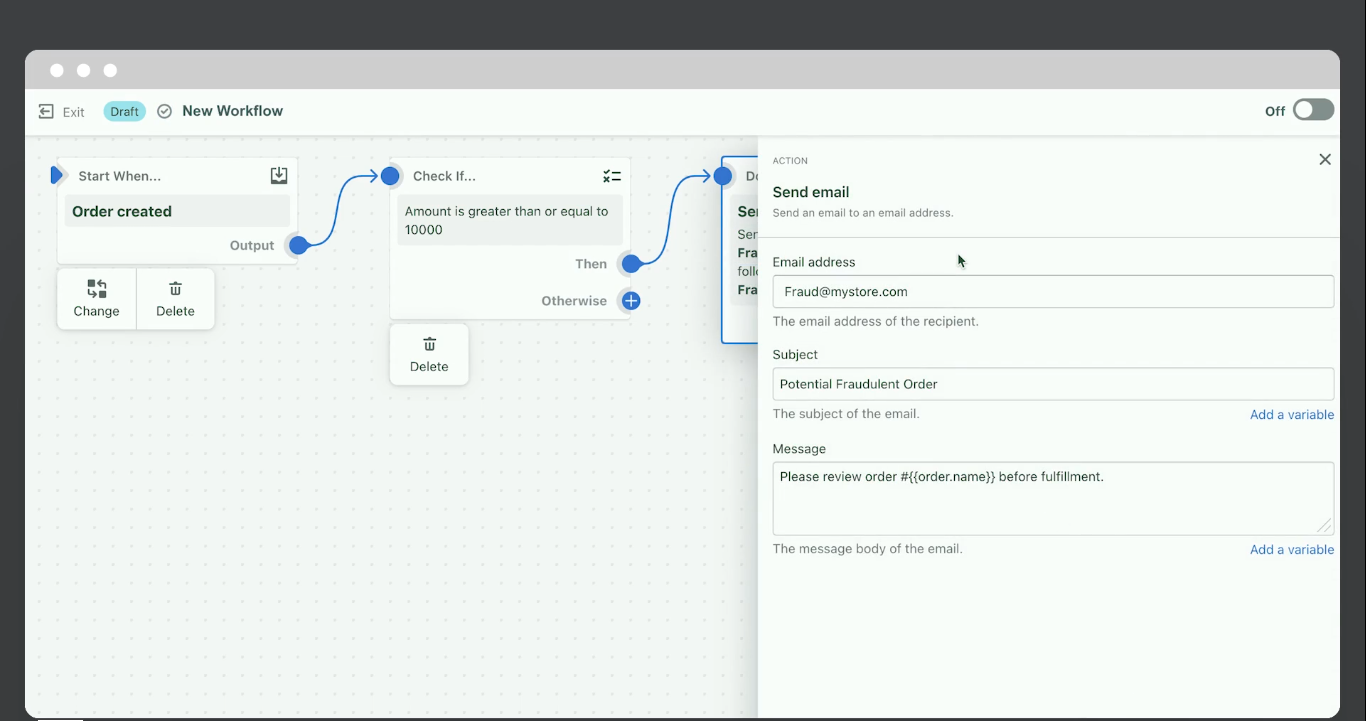
- Name the Workflow: Assign a name to the workflow by clicking “New workflow.”
- Activate the Workflow: Turn on the workflow to start running it.
In this example, we have only added one condition and one action but you can add multiple conditions and actions to customize as per your need. There are also tons of templates to choose your workflow automation from.
Ecommerce automation via Shopify Flow and other integration apps enables smoother workflows and business scalability. Automation allows for more efficient task management, improving profitability by enabling simultaneous operations. As Shopify advocates, “Focus on the work that counts. Automate the rest.”
Latest
Subscribe To Our Newsletter
We’ll send you the best of our stories and no spam! Promise!