Mastering Kanban Boards: Visualize, Optimize, and Excel

In today’s fast-paced workplaces, managing workflow efficiently is crucial to success. Enter the Kanban Board—a visual powerhouse that streamlines tasks, boosts productivity, and enhances team collaboration. Originally rooted in Toyota’s manufacturing processes in the 1960s, Kanban has evolved into a versatile tool used across industries, from software development to sales teams and beyond.
What is a Kanban Board?
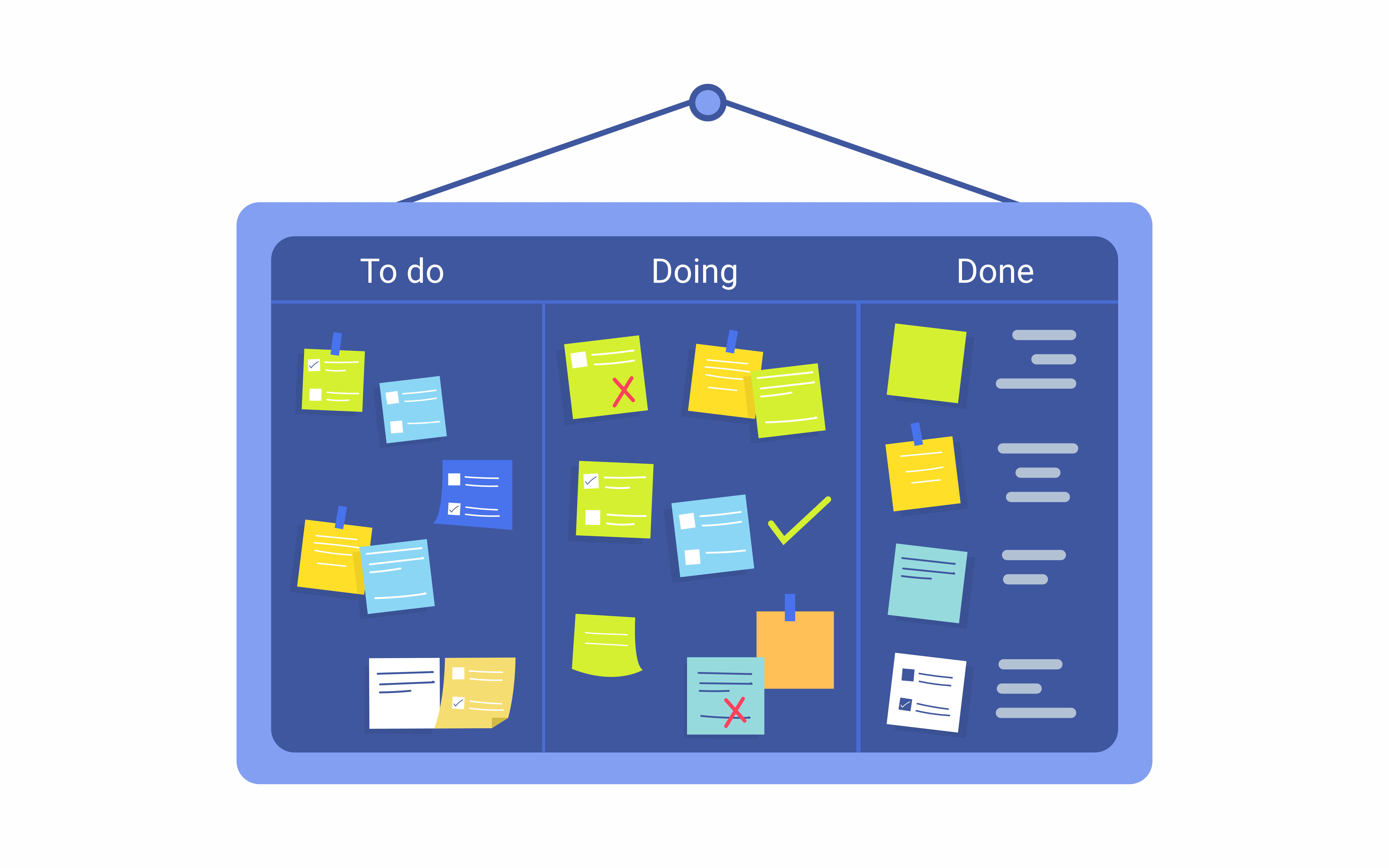
A Kanban Board is a visual representation of your work process, divided into columns that track the flow of tasks from start to finish. Each task is represented by a sticky note or card, often color-coded to signify different types of work, such as customer orders, support requests, or development tasks. The columns on the board typically represent stages in your workflow, mirroring the steps a task takes from inception to completion.
Typically, these columns are:
- To-Do: Tasks that are identified and need to be worked on.
- Doing: Tasks that are currently being worked on.
- Done: Tasks that have been completed.
Key Elements of a Kanban Board
- Columns: Each column represents a stage in your workflow. The movement of tasks from left to right across the board signifies progress.
- Cards: Tasks or work items are represented as cards that move across the columns. Each card contains information about the task, such as a description, priority, and any relevant details.
- Work in Progress (WIP) Limits: WIP limits are set for each column to prevent bottlenecks and overburdening of team members. For example, you might limit the number of tasks that can be in progress at any given time to ensure focus and flow.
Benefits of Using a Kanban Board
- Visual Management: Provides a clear, visual representation of work status, making it easy to see what needs to be done, what is being worked on, and what has been completed.
- Workflow Transparency: Everyone involved can see the status of tasks and projects, promoting transparency and accountability within the team.
- Improved Flow: Encourages a steady flow of work through the system by highlighting and resolving bottlenecks and constraints.
- Flexibility and Adaptability: Kanban boards are highly flexible and can be adapted to various workflows and projects, making them suitable for different types of teams and tasks.
Implementing a Kanban Board
- Define Columns: Start by defining the columns that represent the stages of your workflow. These stages should reflect how work progresses in your specific context, from initial ideation to completion.
- Set WIP Limits: Establish WIP limits for each column based on team capacity and project needs. WIP limits prevent multitasking and encourage focus on completing tasks.
- Visualize Tasks: Create cards for each task or work item. Include essential details such as task description, priority, assigned team member, and any dependencies.
- Move Tasks Across Columns: As work progresses, move cards across the board from left to right. This movement should be based on actual progress and completion of tasks.
- Regular Review and Improvement: Conduct regular reviews of the Kanban board with your team to discuss progress, identify issues, and make improvements to the workflow and board structure as needed.
Imagine a software development team using a Kanban board, this is what it might initially look like:
- To-Do: Tasks like “Develop login page UI”.
- Doing: Tasks currently being worked on, such as “Testing database integration”.
- Done: Completed tasks, for example, “Deployed updated API endpoint”.
By visually organizing tasks into these categories, team members can quickly grasp what needs attention, what’s being actively worked on, and what has been accomplished.
Advanced Techniques
- Class of Service: Differentiate tasks based on priority or type by using different colored cards or tags.
- Swimlanes: Divide the board into horizontal lanes to categorize tasks by type, team, or project phase.
- Metrics and Analytics: Use the board to track metrics like cycle time (how long it takes to complete a task) and throughput (number of tasks completed over a period), which can provide insights for process improvement.
Physical vs. Online Boards
While traditional whiteboard Kanban Boards are effective for co-located teams, digital Kanban Boards offer added benefits for remote collaboration. Cloud-based solutions provide real-time updates, automated metrics tracking, and seamless integration with other tools—ideal for modern, dispersed teams.
Using a Kanban board is not just about visual organization but also about fostering a culture of continuous improvement and efficiency. By structuring your approach with a Kanban board, you empower your team to manage tasks effectively, collaborate seamlessly, and deliver results efficiently. It’s a tool that promotes transparency, enhances workflow management, and ultimately drives productivity in your projects.
Latest
Subscribe To Our Newsletter
We’ll send you the best of our stories and no spam! Promise!




